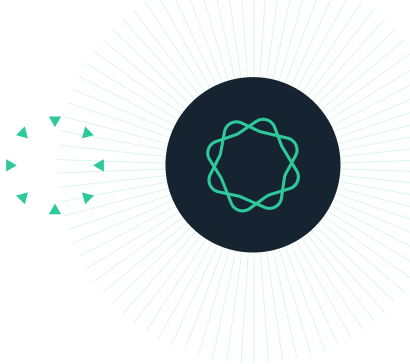nQuery Predict uses your trial data to project when key actions will occur. This gives you the ability to identify roadblocks and take action to keep your trial on schedule.
Get The Deck
 |
nQuery Predict is a new tool that uses simulation to help trialists make better predictions about when key trial milestones will occur. nQuery Predict will provide tools to predict key enrollment and event milestones both before and while a trial is ongoing.
In this webinar, we introduce clinical trial milestone prediction and the tools available in nQuery Predict for this.
We show how to make more informed decisions based on real trial data as it becomes available.

Clinical trials rely on key study milestones being reached before interim or final analyses can be conducted.
Enrollment targets are commonly missed in clinical trials. In survival (time-to-event) analysis studies, event targets can be unpredictable and complex to model.
While pre-trial assumptions are used to project when these milestones will occur, it is vital to know if enrollment and survival trends are varying from the pre-trial assumptions. Re-evaluation of the trial’s trajectory and required resources can be made on real-time interim predictions.

Looking for more trial design and sample size resources?
Check out webinars to improve clinical trial designs & practical examples of sample size determination